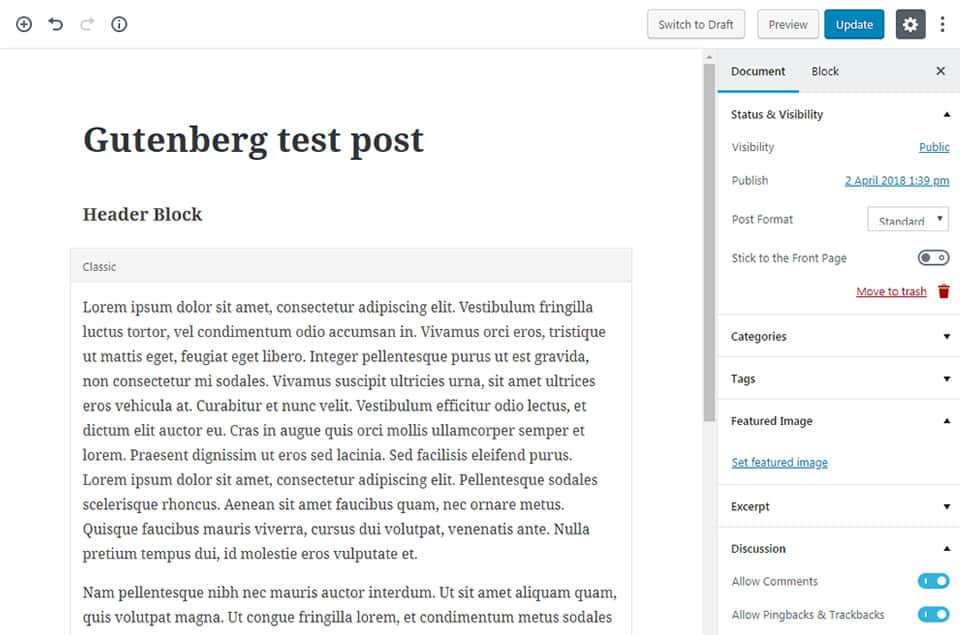WordPress 5.0 Gutenberg Update brings a new page and post editor to WordPress which promises to revolutionise the way that WordPress pages are built.
Originally scheduled for release in April 2018 bundled with version 5.0 of WordPress the new Gutenberg editor will forever change how you edit your WordPress websites posts and pages. The new editor forgoes the TinyMCE editor of old for an entirely new approach to creating pages. In Gutenberg every piece of content is assigned as its own block. Having tested Gutenberg using the beta plugin i can see the potential for the new editor but it’s also highlighted a few issues that are likely to arise from such a drastic change to the WordPress editing eco system. The New user interface is incredibly minimal with quite a lot of mystery meat navigation used for important editing functionality. Within time i’m sure it’ll become second nature but it might be a slightly jarring experience for the uninitiated who are used to the simple editing offered by the current TinyMCE editor. There are a whole raft of new features with the new editor that are exciting and will help content creators and hopefully developers to create layouts that were impossible with the classic editing interface before.
A few exciting new features coming in Gutenberg:
Text column blocks:
Allows the user to add a row of columns and add test into each, something that would have required custom fields or a bespoke page builder before. At the moment this can get a little messy in the editor if you add a large number of columns as they overlap making editing a bit confusing,
Reusable Blocks:
If you wanted to create a contact banner for each page you can make a block reusable which as the name suggests you can use on other pages, this promises to be a great time saver.
Cover Images with foreground text
This has become a ubiquitous feature of modern websites. Gutenberg now provides an easy way to have a large background image with text over the top.
A few downsides to the new Gutenberg Editor
Design and Usability
I like minimal design but for an editor i find the Gutenberg layout too minimal and difficult to use with all of the main editing elements hidden or overlapping. As a web professional, I’m concerned that if i find the layout confusing and unintuitive then end users will struggle even more. I find myself clicking randomly on blocks to try and select them, then once the block is selected it’s tricky work with, this is especially true for columns. Aligning images with text is similarly awkward with the new editor.
Forcing major new functionality on users and developers
Having a quick read through the reviews of the Gutenberg plugin is a bit of an eye opener. There are a huge number of 1 star reviews, many of which are concerned with usability and how the average user will adapt to the new editor. It will also mean plugin and theme developers will have to change how they approach development, hopefully for the better.
Backwards compatibility
One of the main concerns with the new Gutenberg editor is its backward compatibility. The new editor has been rewritten from the ground up using a JavaScript library called React. This is quite different from the current PHP editor and may well cause issues with custom fields and custom post types. The new editor may also cause problems with older themes with many developers deeply concerned about themes breaking.
Page builder compatibility
This isn’t really an issue for Portal as we use Advanced Custom Fields for tricky layouts which works well with the new Gutenberg editor. However, many websites use site builder plugins like Visual Composer or Beaver Builder to create more intricate page layouts. Whilst the larger page builder companies should be able to adapt and update their products to work with the new Gutenberg editor the smaller companies may struggle to upgrade to the new technology.
Having used the Gutenberg editor plugin for several weeks i can see the possibilities it provides, i can also see the large number of bugs (Automattic are bravely building Gutenberg out in the open) and potential issues it throws up. It is however, a step in the right direction for WordPress but i feel it needs more development time and user testing before it can be released and even then Automattic should consider keeping it as a plugin rather than in the core of WordPress.